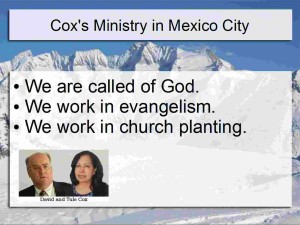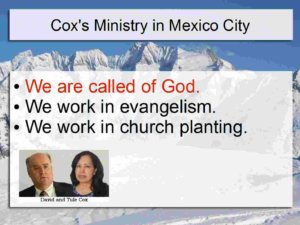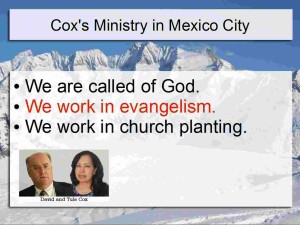In “the olden days” a storyboard was made on 4×6 note cards, drawn in pencil, and arranged freely. This is still a valid method of doing things, although I am getting the impression that with each new generation, these people physically cannot pick up a pencil and write on paper. That “art” apparently has gone the way of the dinosaur. So I will suggest some storyboarding software for the modern generation. But before I do, please take the time to read how we do this with paper and pencil. It is important, and you will get the essentials here, before you go to software.
First thing, you are “brainstorming” here, taking what you have, getting ideas, trying to get some kind of direction (end goal, objective) in sight, and also getting some flow (select elements and put them in order).
The absolutely essential element in your brainstorming is that the means of doing this must be flexible where you can take two “slides” and insert a new one or ten in at that point, and also take a single slide or slides and move them to another place. You can do this with word processing software, or even with presentation software like PowerPoint which is probably the most well-know and serious presentation software.
Secondly, realize that what is on the paper is not the key. It is a representation of a reality in your head. It is a placeholder at this point. So arrange your presentation, and write down things as much or as little as needed depending on how ideas are flowing. You will go back and review what each slide has, and how to get images or design a slide to present that idea.
Again, flexibility is the key. You want your ideas “on paper” so that once there you can analyze them, change them, amplify them, reduce or delete them, or rearrange them. All of this is the brainstorming and storyboarding part of making a presentation. I don’t like the idea of using a big powerful program like Powerpoint for this. Microsoft has a program called Visio to do this before you start in PowerPoint, so PowerPoint really isn’t designed for this either.
The idea here, whether you use software or paper and pencil, is to not let the apparatus get in the way of your creative flow of ideas. So 1) you don’t want anything complicated, and 2) you don’t want anything distracting. There are software programs with thousands of extras that you can insert, but a simple thing is best. Stay away from anything except your ideas getting recorded. Don’t let your mind wander into exploring extras while you are working.
If it helps any, think back to “the good ole days” when comic books first came out. A story board is like a black and white comic book. Each frame is a different “slide” and as you move from one to the other, there is an order and a flow of thoughts. This is where you design your presentation. While this is an “extra step” for many people, it is extremely useful for you to organize your thoughts.
You start with a purpose, plan, and take-away.
Making Title Slides
From there you break that down into a few points, probably 3 maximum.
And each point or outline point will have dozens of images or slides.
It is best to think of this process as like a sermon, and get three good points to prove or demonstrate or achieve your purpose, and then work each point individually.
Note: It is very useful to present the purpose and main points at the beginning, end, and transition to each main point. This are considered “Title slides” where the particular point is emphasized. Using OpenOffice Presentation (PowerPoint clone) software, I made a slide from the template “Glacier”. Here I made three points. You make the slide (all black), then clone it 3 times, and in each clone, highlight the desired point and make it red. This will easily get you your three title slides, and these slides with help you set blocks in the storyboard to work with. Use the original (all black) in the introduction and in the conclusion.
www.mindmeister.com (free-online)